搜索引擎对互联网的重要性不言而喻,不过,随着ChatGPT及其类似AI工具的推出,对搜索引擎带来了前所未有的挑战。
因为ChatGPT具有自然语言处理能力,能够更好地理解用户的搜索意图,提供更准确、更相关的搜索结果。
同时,还可以根据用户的搜索历史和行为数据,为用户提供更加个性化的搜索体验,推荐更符合用户需求的内容。
不过,目前ChatGPT并不能完全替代传统搜索引擎。
传统搜索引擎在信息索引、查询准确度和查询功能等方面仍具有优势。
本票介绍Google搜索引擎中增强搜索技巧的一些搜索运算符,
看看传统搜索引擎的在准确性,效率,结果多样性和稳定性方面依然强大的优势。

1. 限定范围搜索
1.1. 搜索结果中必须包含指定内容
搜索时,给搜索的关键字加上双引号"",可以保证搜索内容中完整的包含搜索关键字,
并且在搜索结果列表中高亮显示你的搜索关键字。
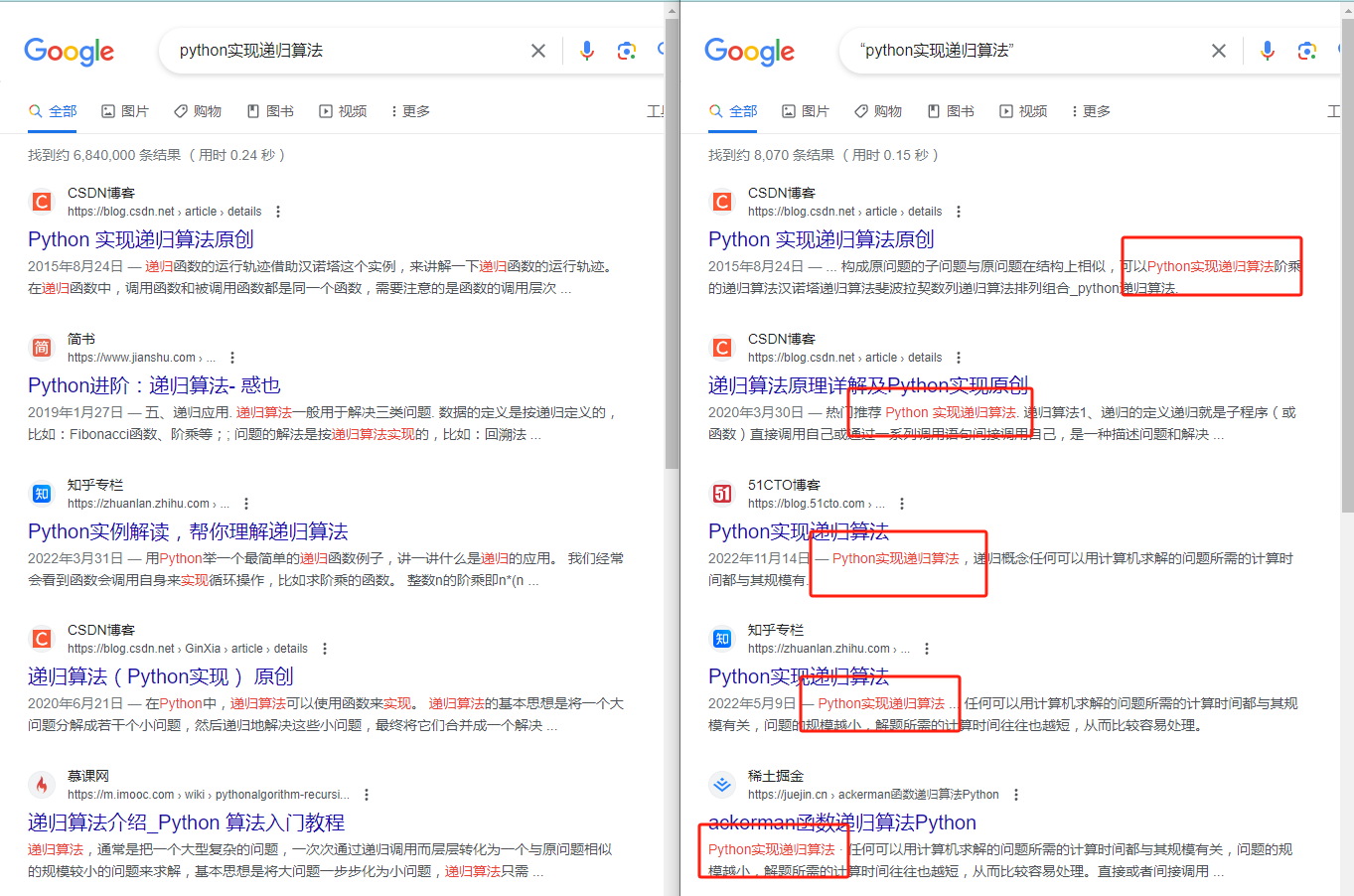
搜索关键字是python实现递归算法,左边是不加双引号,右边是加双引号的效果。
1.2. 搜索定义
搜索某个关键字的定义时,使用 define: 运算符。

1.3. 指定在某个网站搜索
通过site:运算符,指定搜索某个网站,比如下面只搜索博客园中关于量子力学的内容。

1.4. 标题包含特定词汇
使用运算符intitle:,指定标题中包含某个特定词汇。

如果需要包含多个关键字,使用 allintitle: 运算符。

1.5. 内容包含特定词汇
使用方法和上面的 intitle: 类似。
用intext:指定网页内容中包含某个特定词汇;用allintext:指定网页内容中包含的多个特定词汇。
2. 组合条件搜索
当使用多个关键字搜索时,可以用布尔运算符来组合条件之间的关系。
2.1. AND运算符
AND 运算符表示搜索结果中包含所有关键字。
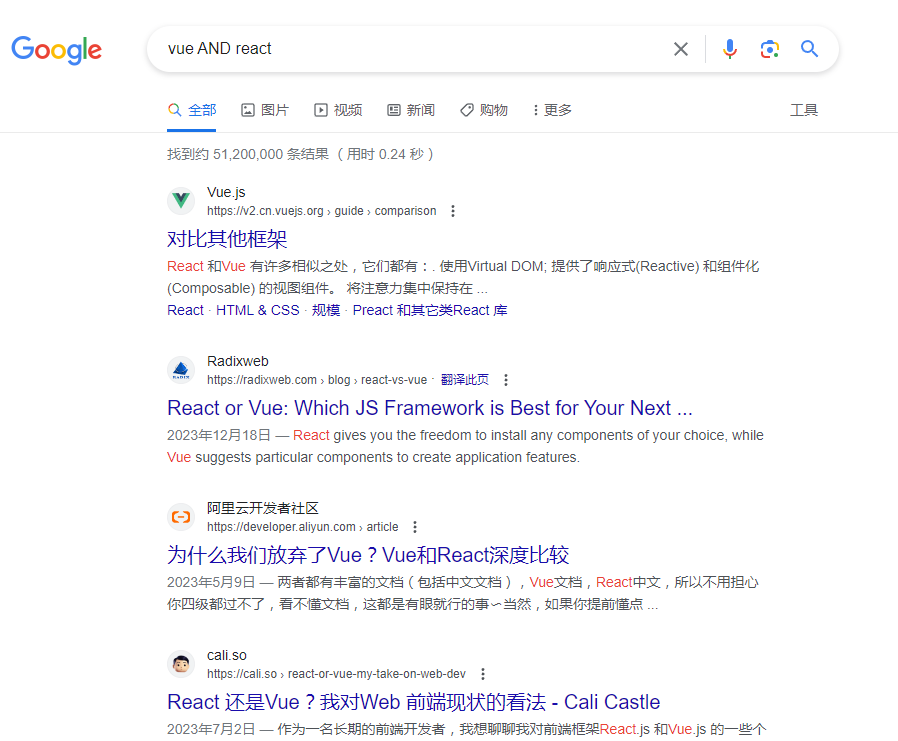
2.2. OR 运算符
OR运算符表示搜索结果中包含所有关键字之一。

2.3. - 运算符
-运算符表示搜索结果不要包含输入的关键字。
下面的搜索表示,搜索包含vue,但是不包含react的内容。
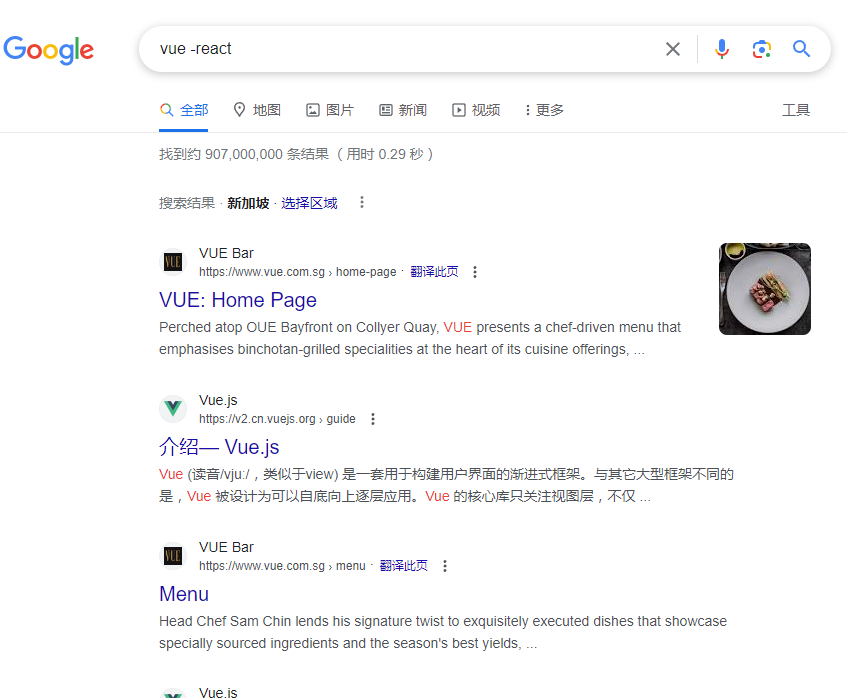
3. 指定文件类型搜索
指定文件类型使用运算符filetype: 或者 ext:,这两个随便用哪个,效果都一样。
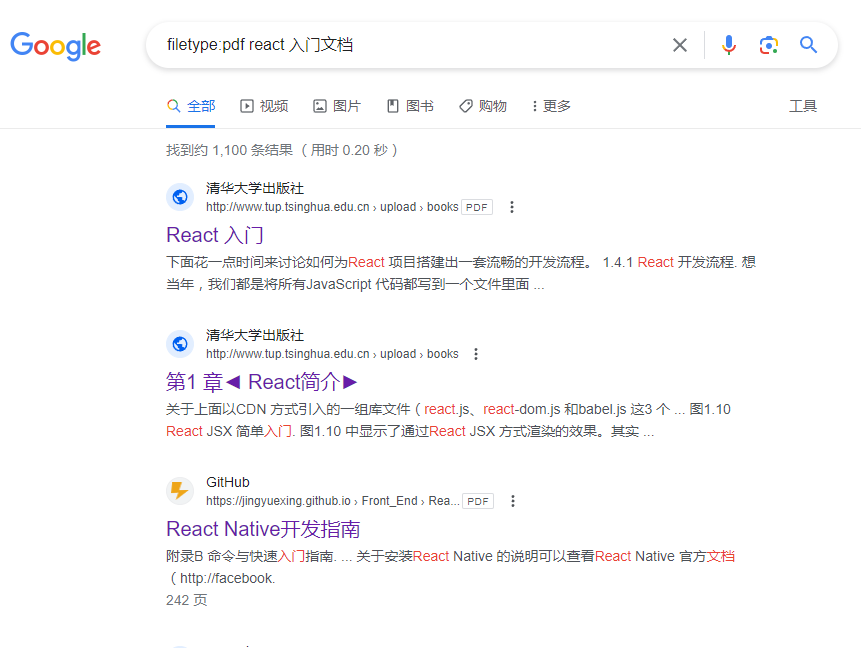
点击上面的搜索结果,可以发现,前面的几个都是PDF文件。
4. 限定时间搜索
限定时间检索当我们查找某个时期特定资料的时候特别有用。
4.1. 某个时间之前
使用 before: 运算符。
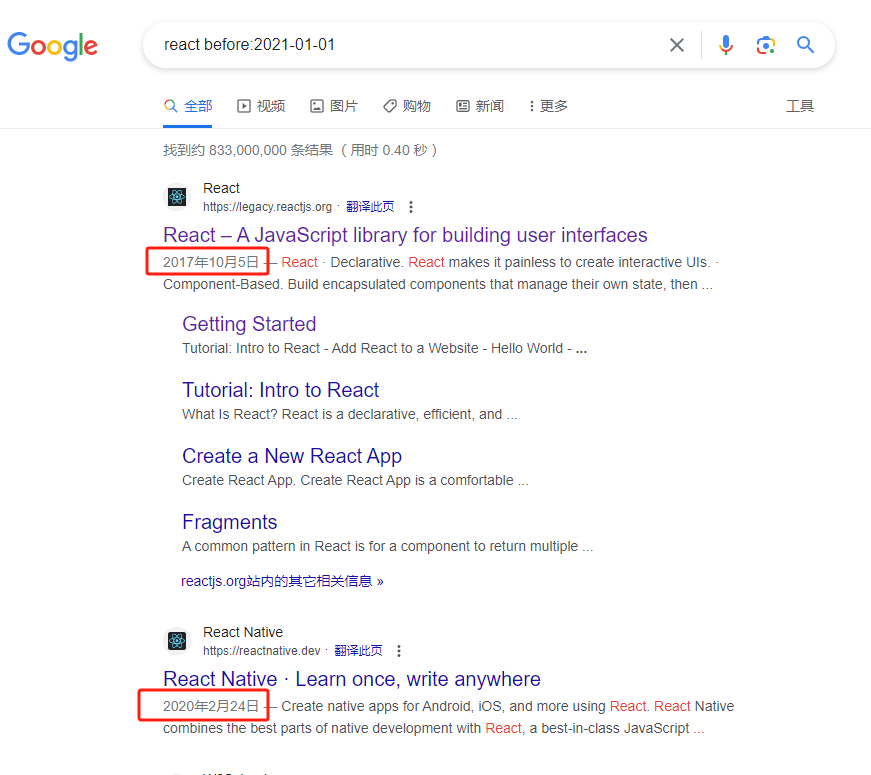
可以看到检索结果的时间,确实在 **2021年1月1日 **之前。
4.2. 某个时间之后
使用 after: 运算符。
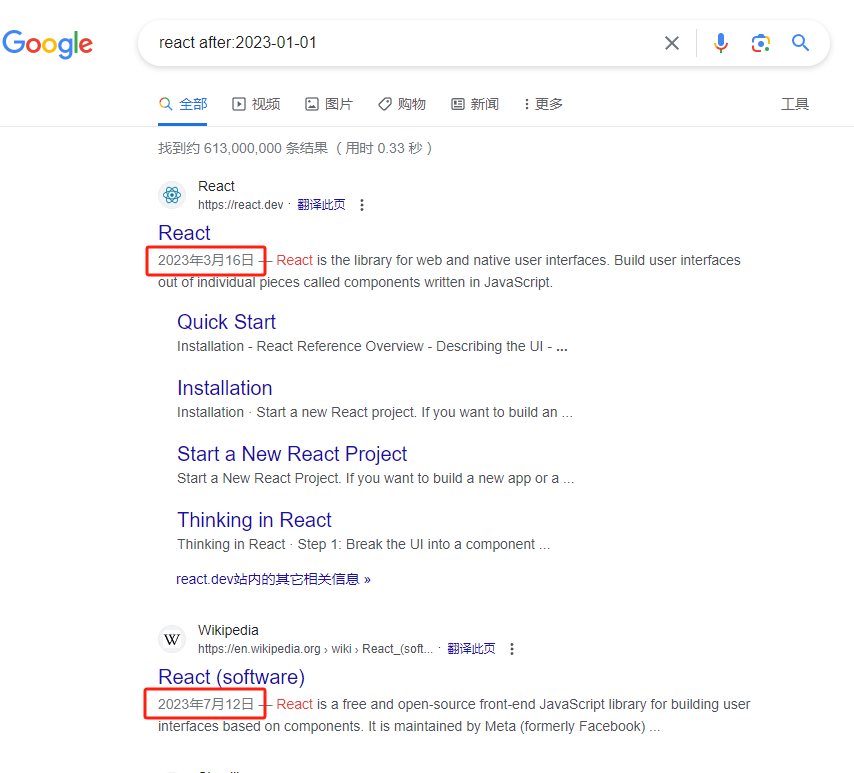
可以看到检索结果的时间,确实在 **2023年1月1日 **之后。
5. 功能类搜索
gogole搜索还可以当成小工具来使用,比如:
5.1. 天气
通过weather:来查询某个城市的天气情况。
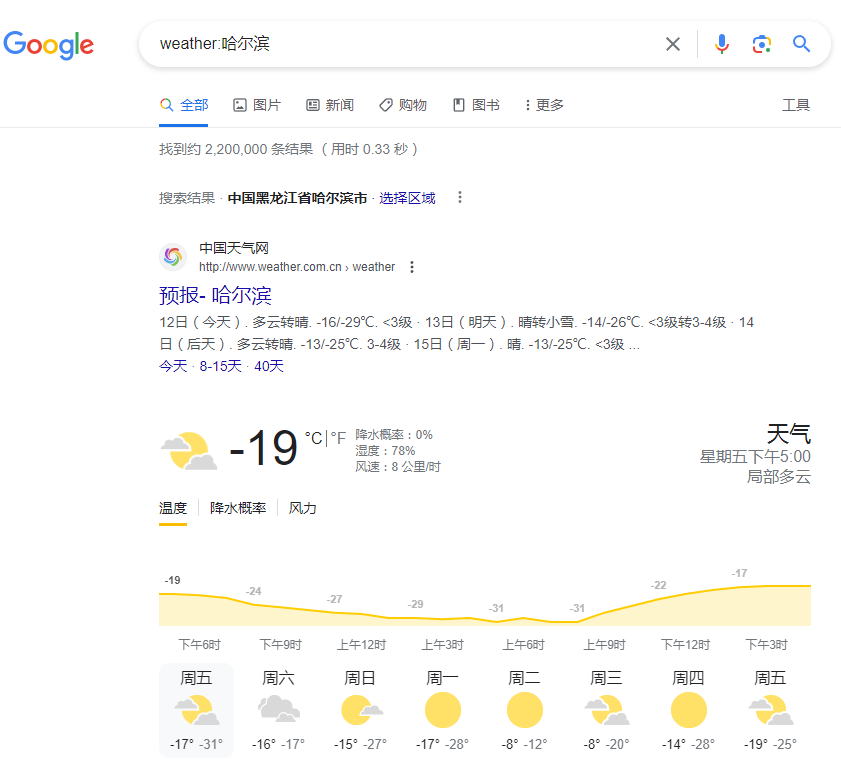
5.2. 股票
通过stocks:来查询某个股票的信息,需要知道股票的代码。
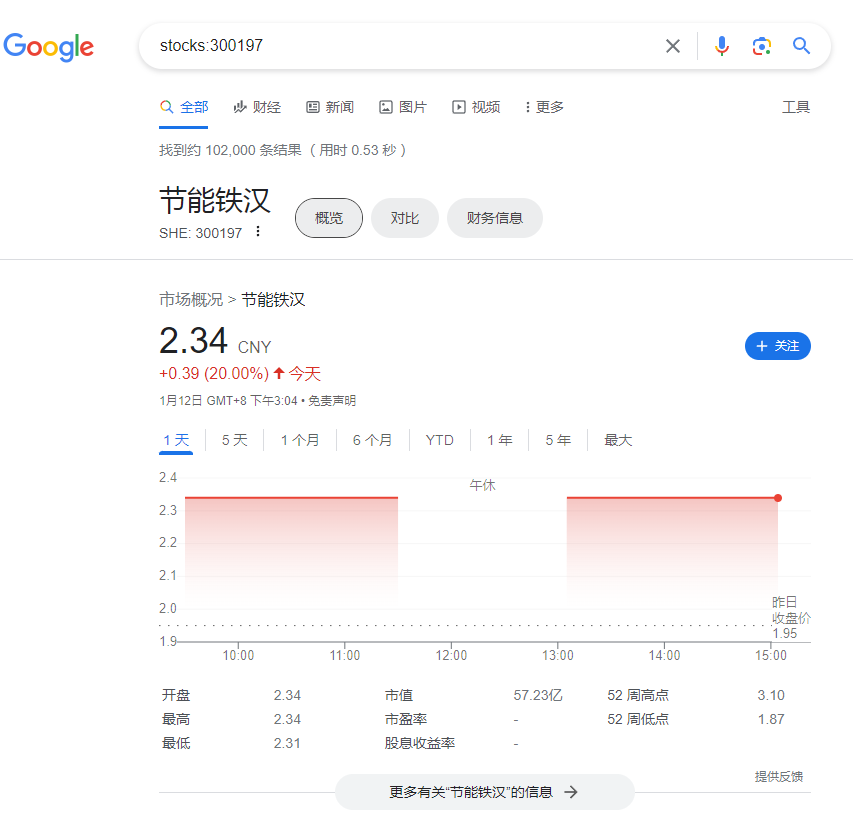
5.3. 地图
通过map:关键字可以很方便的在地图上显示某个位置。
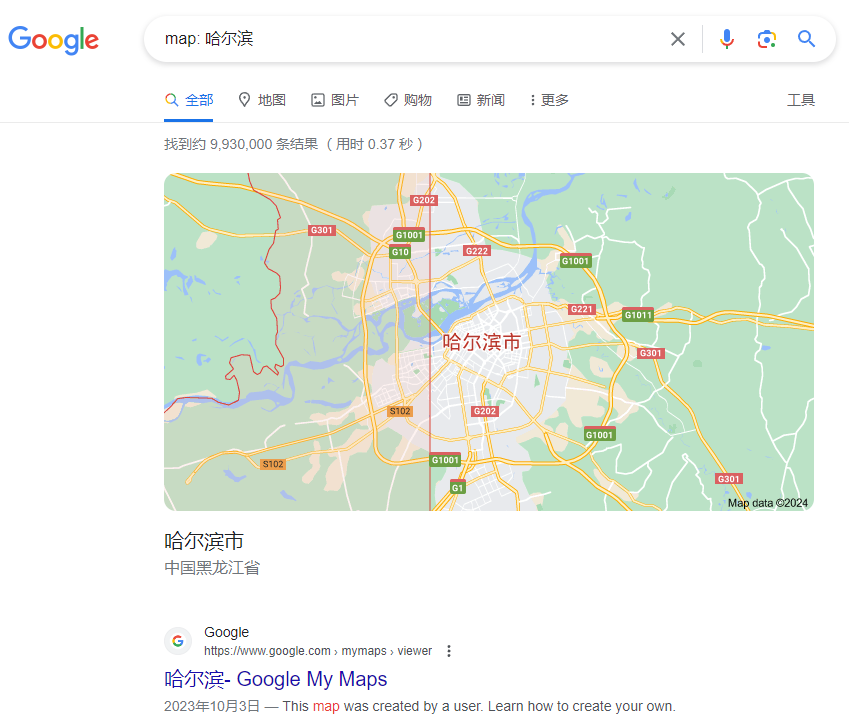
点击检索结果中的图片,就能迁移到google map网站中。
5.4. 电影
还可以用 movie:来搜索某个关键字关联的电影。

《模仿游戏》就是一部关于图灵的知名电影。
5.5. 单位转换
通过 in运算符,可以很方便的查询不同单位之间的转换。
比如,查询汇率:
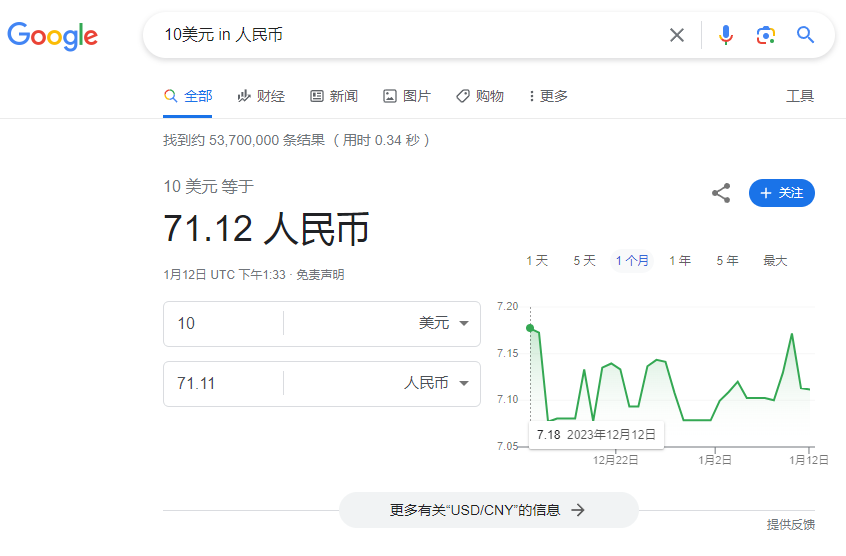
再比如,长度单位转换:

6. 总结
google提供的这些搜索运算符非常强大,使用起来也容易。
上面只是单独介绍各个运算符的使用方式,其实它们都是可以任意组合起来使用的,
平时大家可以多组合使用试试,如果发现好的高效的组合方式,也欢迎分享出来。
原文作者:wang_yb,转自https://www.cnblogs.com/wang_yb/p/18021394
该文章在 2024/2/24 16:02:05 编辑过